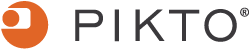Photo Books require at least 20 pages but allow you to add up to 200 pages.
- Choose from from one of our pre-made designs or a blank book to create your own.
- Choose your size
- Choose your cover type
- Choose your page type
- Upload your photo(s)
- Start Creating
Editing Options
- Adjust your photo - click on it allowing you to crop or rotate it
- Edit your photo go into advanced editing
- Change the text - by clicking on the text
- Add a picture box, or a text box
- Add effects or enhance your photo - by clicking on the photo
- Add embellishments by dragging them on to the page (edit, move, or change size)
NOTES:
- To add a Background, click background. Here you can scroll through the top or sort by categories along the side. When you find the background, you were looking for, simply drag and drop it onto the page. To edit your background select it and you will see all the editing options there.
- At the bottom of the designer all your pages show. Here you can organize them in whatever order you wish, along with adding and deleting pages. Each new spread will be added in front of the one that you selected at the bottom.
PRINTING GUIDES:
- On the cover, there are two lines showing where the hinge of the book is located. We recommend centering your artwork from the edge of the hinge to the edge of the red line for improved visual appearance.
- For printing purposes, it is important to know that anything beyond the red line will be cut off so anything important like text should be kept away from that line. It is always a good idea to preview your book before ordering to make sure everything in the book is how you would like it to be.
Store Closing Discount!
Shared Moments Closing December 15
After sharing millions of wonderful moments with all of you, our service will be shutting down December 15, 2023.
** Impotant! You will no longer be able to order products on sharedmoments.com after December 15. If you have any ongoing projects on SharedMoments, you will need to order your prints by that date! **
Orders placed up until December 15 will be completed. After that date new projects must be started on Pikto.com
Thanks for the memories!