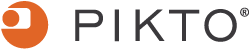- Choose your format
- Choose your size
- Choose your edging
- Clean edge which will keep it in its natural state.
- Sanded edge where the edges are lightly sanded to add a textured antique look.
- Sanded and burnt where the edges are lightly sanded and lightly burn (on the sanded parts).
- Upload your photo(s)
- Drag and drop your photo on to the page
Editing Options
- Adjust your photo - click on it allowing you to crop or rotate it
- Edit your photo go into ‘Advanced Editing’
- Add a picture box, or a text box
- Add effects or enhance your photo - by clicking on the photo
Once you are finished, you can save your project and add it to your basket