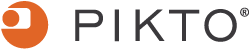Store Closing Discount!
Shared Moments Closing December 15
After sharing millions of wonderful moments with all of you, our service will be shutting down December 15, 2023.
** Impotant! You will no longer be able to order products on sharedmoments.com after December 15. If you have any ongoing projects on SharedMoments, you will need to order your prints by that date! **
Orders placed up until December 15 will be completed. After that date new projects must be started on Pikto.com
Thanks for the memories!