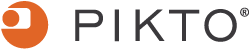Your Computer, Tablet, or Phone
You will need to locate the photos you want and highlight them by dragging over top of them or click on the first photo you would like, and hold shift down until you click the last photo you would like. When all of them are selected hit open or click control while selecting photos.
Existing Projects
First select the project you would like and then the photos out of that project. You can choose to select certain photos or all the photos in that project. Once finished hit the checkmark.
You will first get a prompt to login to your Facebook Account. You will then get to sort through different folders created by Facebook. After selecting all the photos, you would like, you can hit the checkmark.
You will first get a prompt to login to your Instagram Account. After selecting all the photos, you would like, you can hit the checkmark.
Google Photos
Is very quick and easy. Simply go into your google photos after you are logged into your google account and then select the ones you would like.
A warning might pop up saying your photo is too low resolution. You can choose to ignore this message or replace it with another photo.